This article will show you how can placeholder names be used to refer to people, labels, assessments to enrich users' experience?
On the Welcome page of any of the Phinity Solutions, navigate to the Control Panel as shown in the below screenshot:
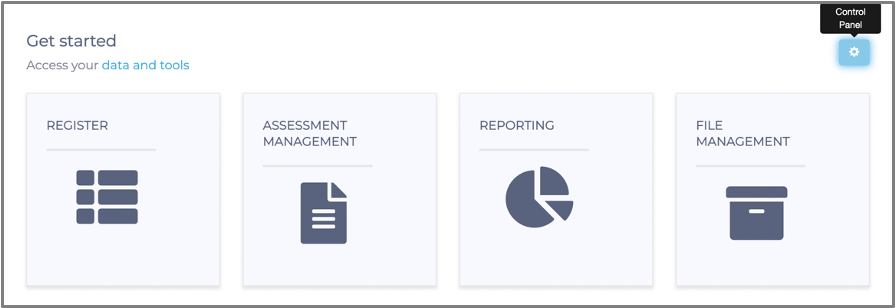
Once in this view, navigate to the 'Placeholders' tile as per the below screenshot:
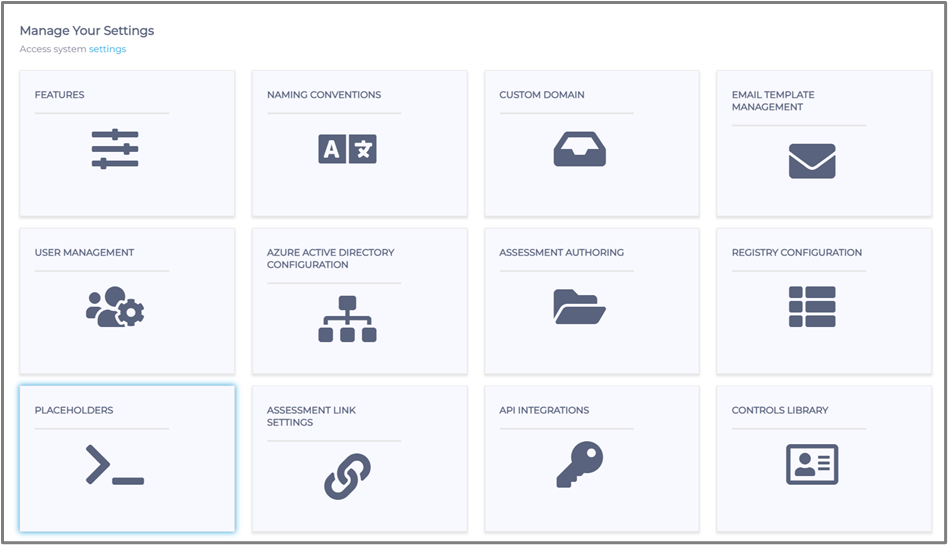
Shown in the below screenshot is the available 'Placeholders' screen. This screen provides you with a list of all placeholders available to you, which can dynamically pull through data to the emails, assessments and reviews.
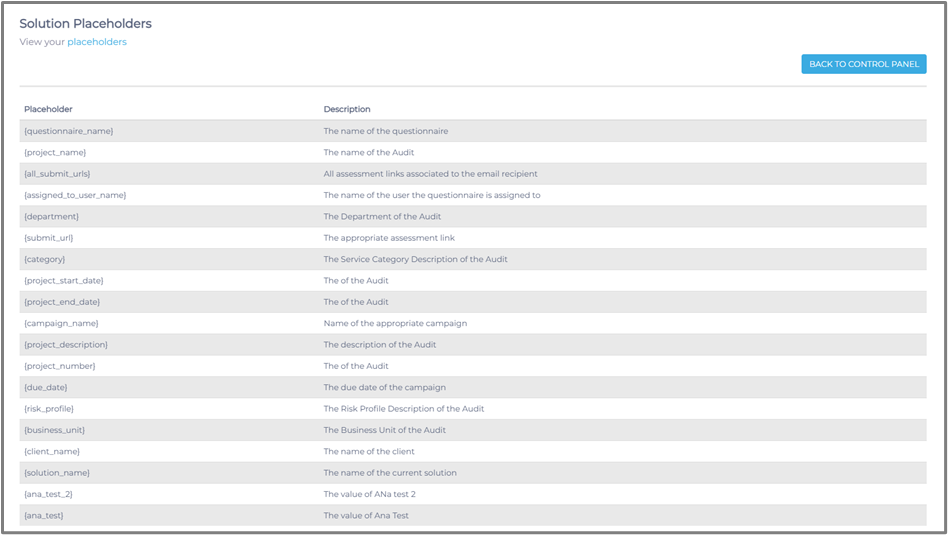
Placeholder Example:
As noted, placeholder values are variables that are available to dynamically pull through data to the emails based on the recipient. You can add these placeholders simply by clicking on the desired placeholder value on the right side of the screen.
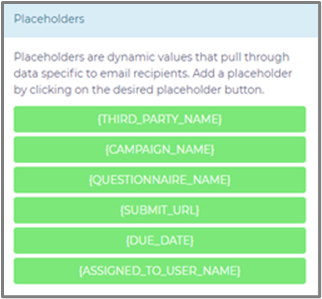
{THIRD_PATY_NAME} = Phinity Risk Solutions
{CAMPAIGN_NAME} =Reminder: Third Party / IT Vendor / Broker - Inherent Risk Profiling
{DUE_DATE} = 30 April 2021
ASSIGNED_TO_USER_NAME = Joe Doe
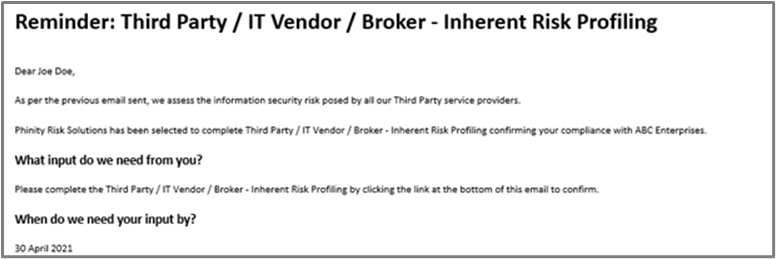
Kindly contact support@phinityrisk.com for any additional assistance required.
