This article will take you through the process of moving one Third party's information i.e. assessments/contracts/discussions/treatment actions into another third party in the External/Risk Compliance Management solution.
The merge function allows you to move Third party information from one third party to another.
On the Welcome page of the Phinity Solution, navigate to the register tile, as shown in the below screenshot: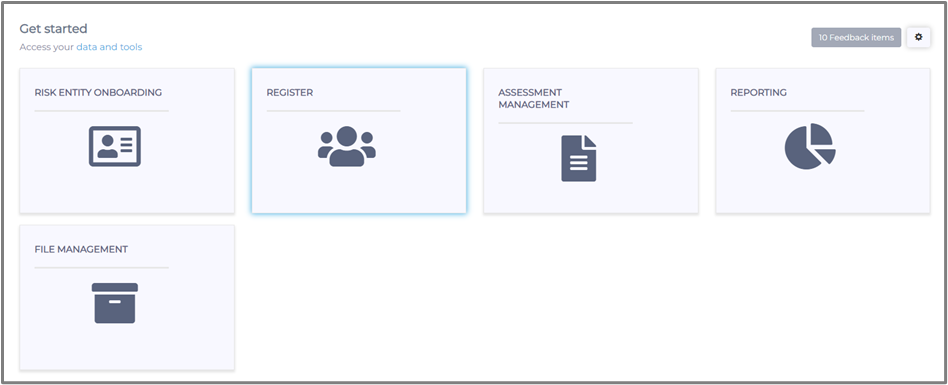
Once in this view, navigate to the Third party that you would like to move information from, as per the below screenshot: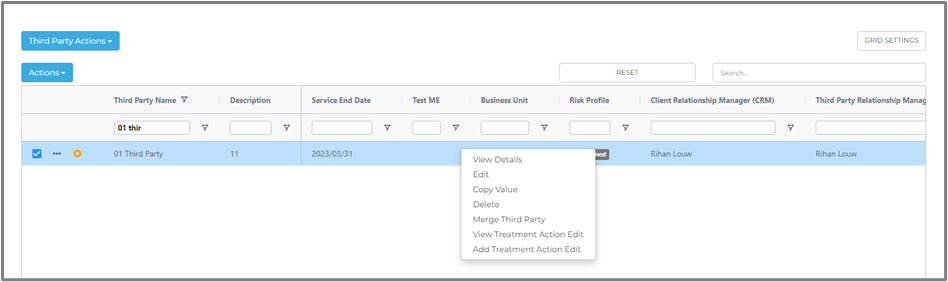
Click on the 'Merge Third Party' button, which will open up a new dialog where you will enter the name of the third party you would like to move the information.
You will also toggle on the options of the information you would like to move from the '01 Third Party' to the '02 Third Party'.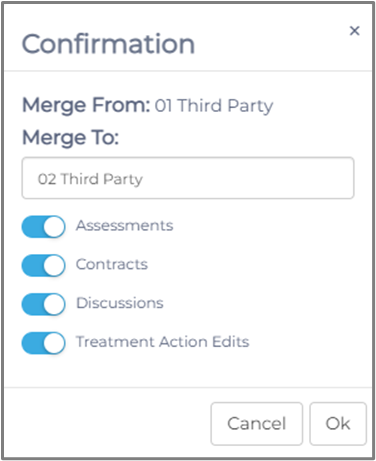
Once you click 'OK', you will get the below pop up:
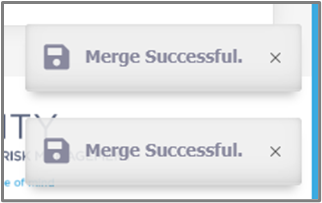
The information will now be removed from the '01 Third Party' and exist in '02 Third party'.
As per the screenshots above, the '01 Third Party' will move over the below information to the '02 Third party':
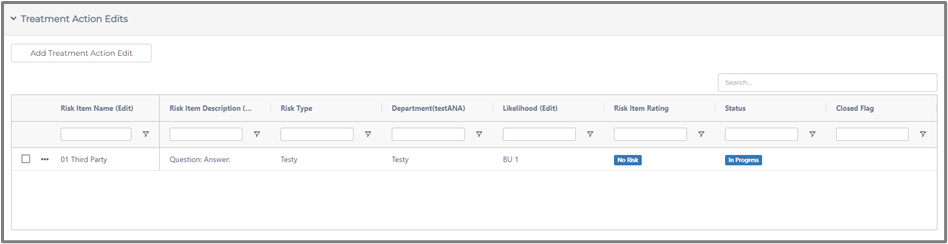
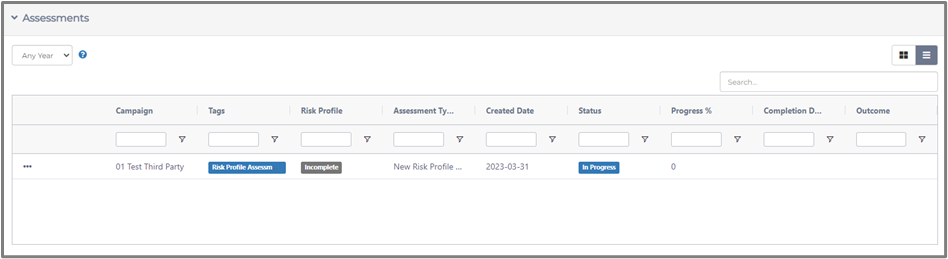
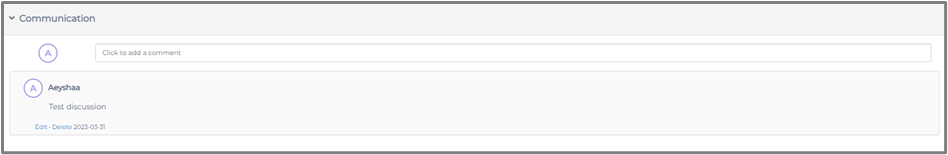
You have successfully moved one third party's information to another third party in the External/Risk Compliance Management solution.
Kindly contact support@phinityrisk.com for any additional assistance required.
