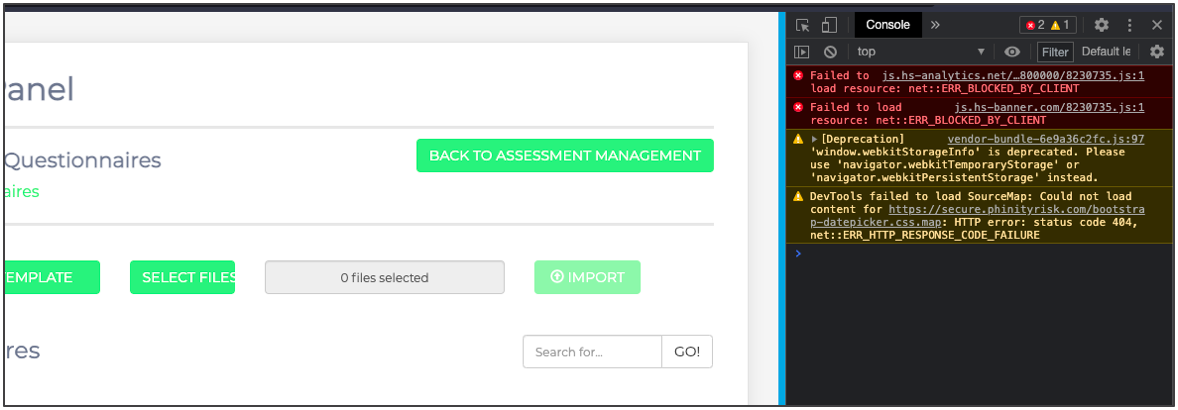Guidelines and recommended structure to add when you log your support tickets
Suppose you are experiencing any issues, errors or bugs while using the Phinity platform. In that case, you need to reach out to the Phinity Support team to assist you. You do this by sending a detailed description of your issue to support@phinityrisk.com.
The more detail you include in the request to support, the better we will respond to solve the problem. Including a brief and concise description of your challenges will allow the support team to resolve any issues much faster. See the below structure/guidelines when logging a support ticket for the best results:
Summary - The first part of the support ticket should be a brief description of the steps you were following or the actions you were performing when you encountered the issue.
Expected outcome - The second part describes the desired outcome you had for the steps or actions described in the Synopsis.
Actual outcome - The final part is the description and supporting screenshots, wherever possible, of what happened or, in other words, the problem/issue!
Below is a screenshot example of such an email:
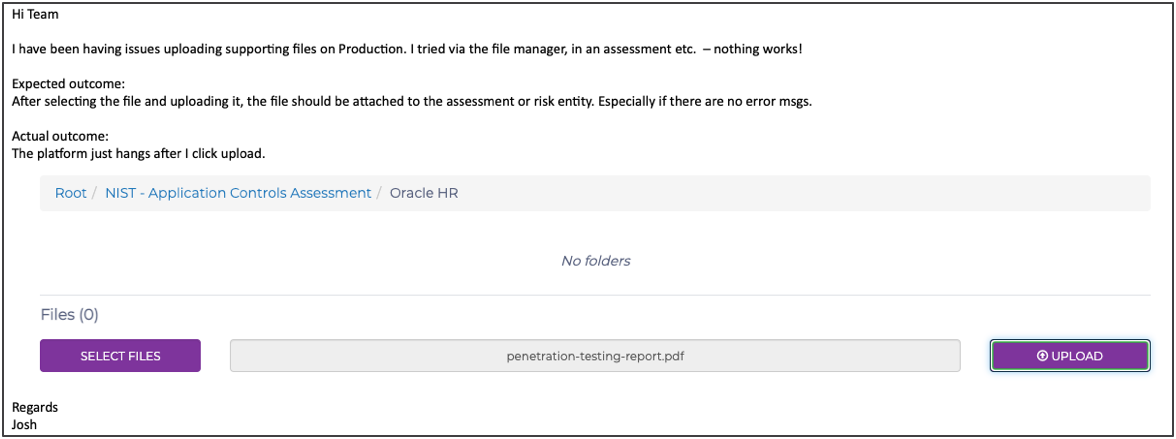
With the supporting screenshots of the issue/problem that you need assistance with, it is always best to include a screenshot of the error messages that your browser captures in the background. You can access this in your browser by pressing 'F12' for Windows and 'fn + F12' for Mac, which will open the 'Developer Tools' console screen. In any instance where you experience issues with the platform, these error messages will give the Support team a detailed description of what is causing the problem. The details of what is causing the issue will help the Support team streamline the time to resolve it for you.
Please see below screenshot example of the above mentioned 'Developer Tools' console screen that shows detailed system error messages where applicable: