Create select reports with various filters to provide granular reporting views on layers of selected criteria
The ‘Select Report’ provides the opportunity for you to search and filter your Third Parties and generate a detailed risk report for the criteria that you have selected.
On the Welcome page of any Phinity Solution, navigate to the Reporting screen as shown in the below screenshot:
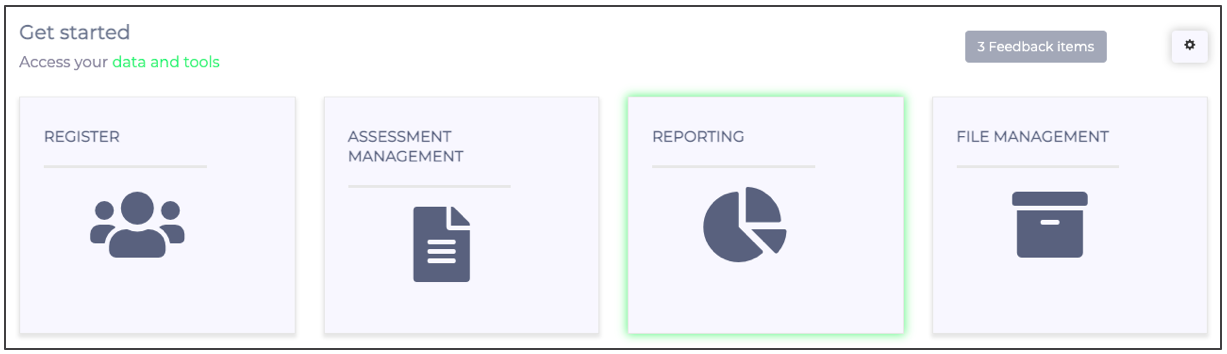
Once you are on the Reporting screen, select ‘Select Report’ as per the below screenshot:
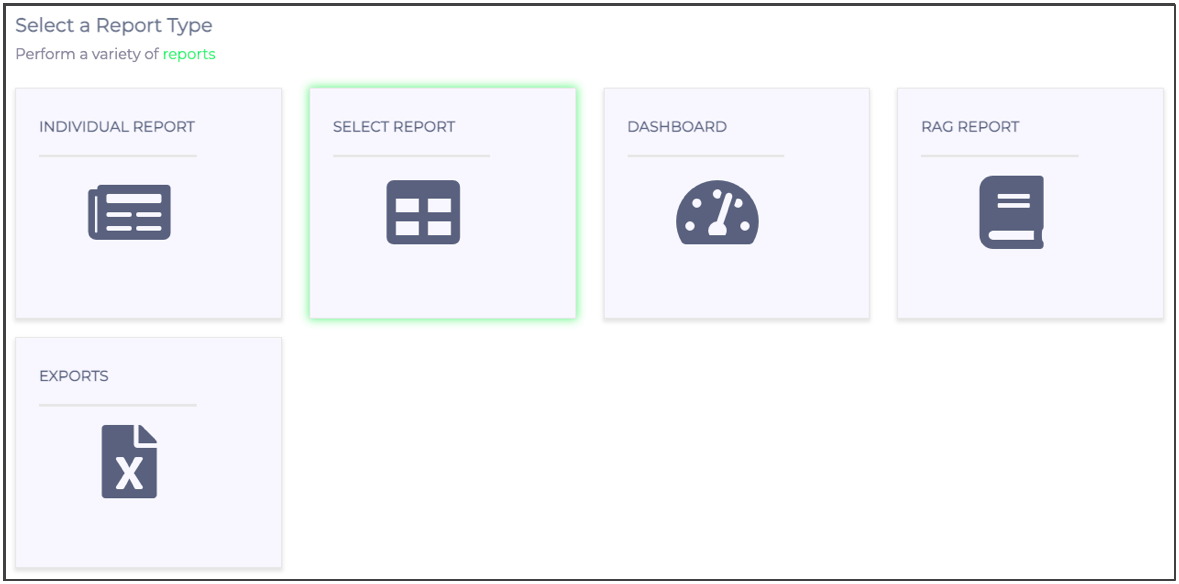
Below is a screenshot of the Select Report screen:
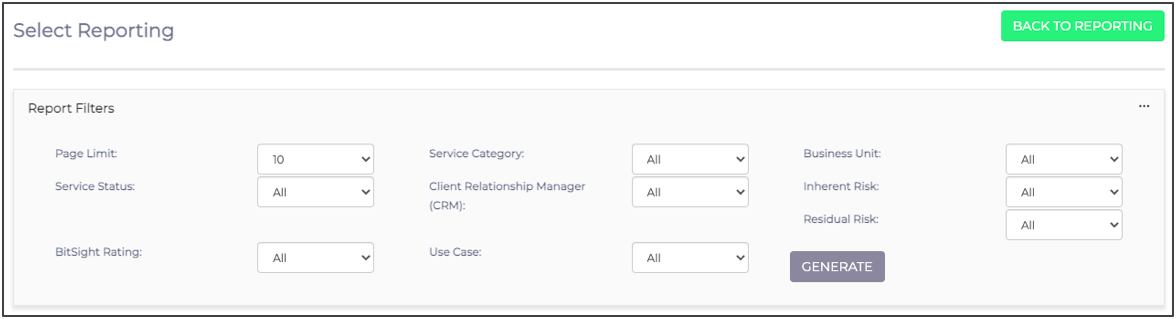
With the above filtering options, you can drill down into the detail of your Third Party landscape to report on level of granularity that is required for different risk and stakeholder forums.
Once you have chosen your criteria to filter on, you have to click on the ‘Generate’ button to create the report. The report will look as shown in the below screenshot:
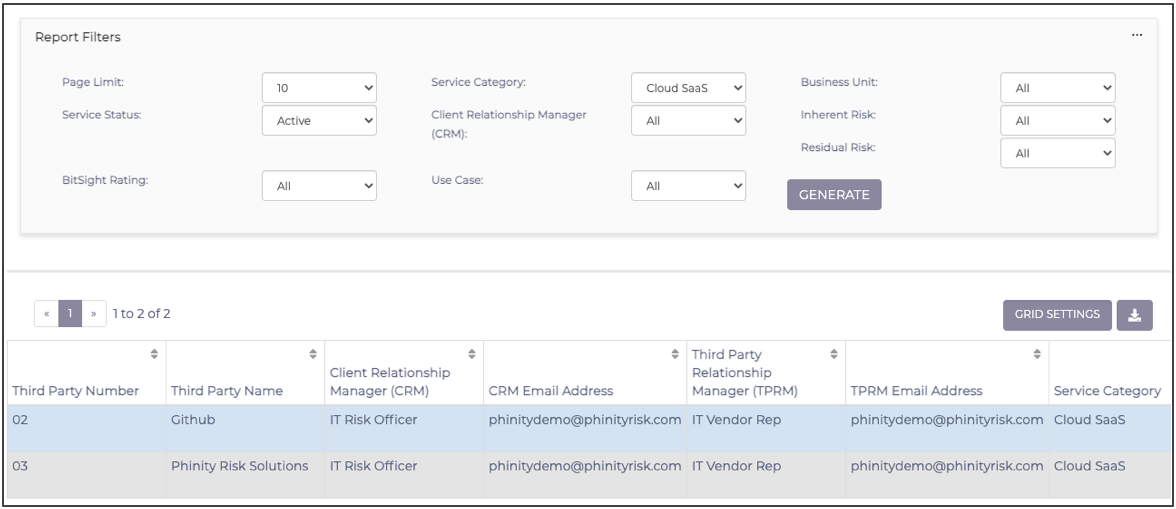
Clicking the “Extract” button provides you with a spreadsheet download. The spreadsheet is a detailed copy of the screenshot above.
