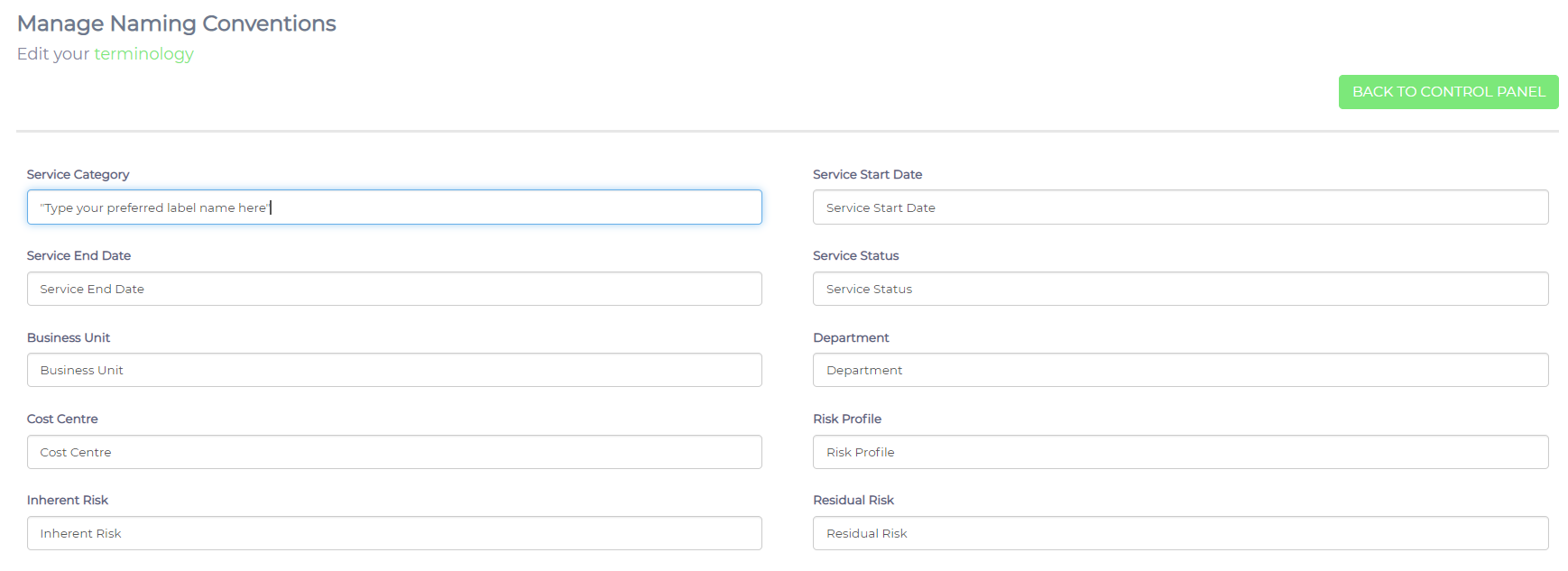- Knowledge Management
- Phinity Platform
- How to Configure your Phinity Instance
How to Change the Naming Conventions
Change and customise the naming conventions on the Phinity platform to align with your risk management framework
On the Welcome page of any Phinity Solution, navigate to the Control Panel as shown in the below screenshot:
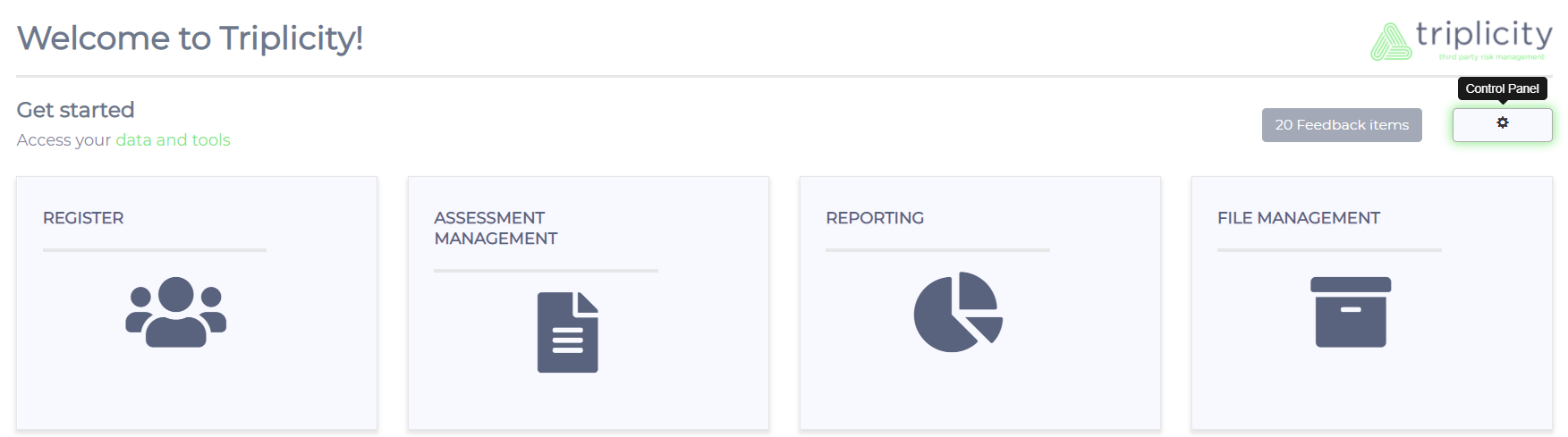
Once in this view, navigate to the 'Naming Convention' screen as per the below screenshot:
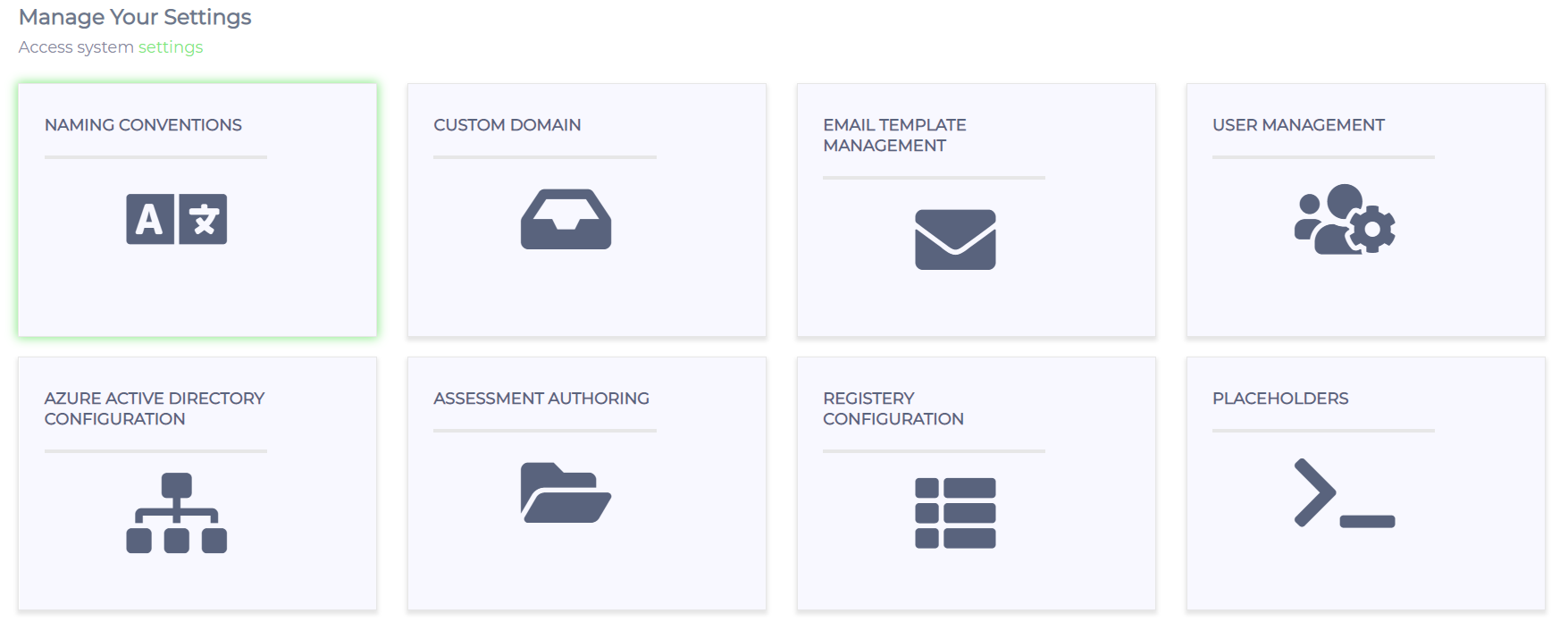
There are several default label names. Update the labels to align with your business needs, and save them before exiting the page.