Build different dashboard views to support your reporting needs
The ‘Dashboard’ provides the opportunity for you to build staging environments with reporting views to support your decision making and progress tracking. This Dashboard view is highly customisable.
On the Welcome page of any Phinity Solution, navigate to the Reporting screen as shown in the below screenshot:
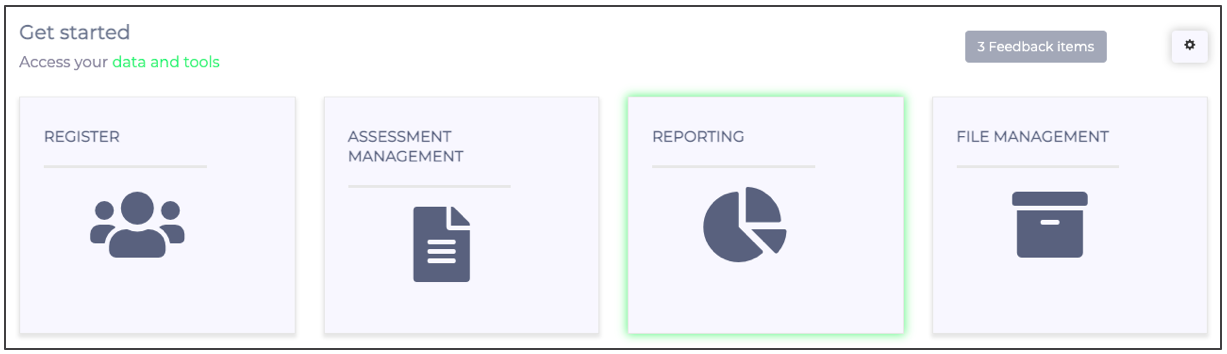
Once you are on the Reporting screen, select ‘Dashboard’ as per the below screenshot:
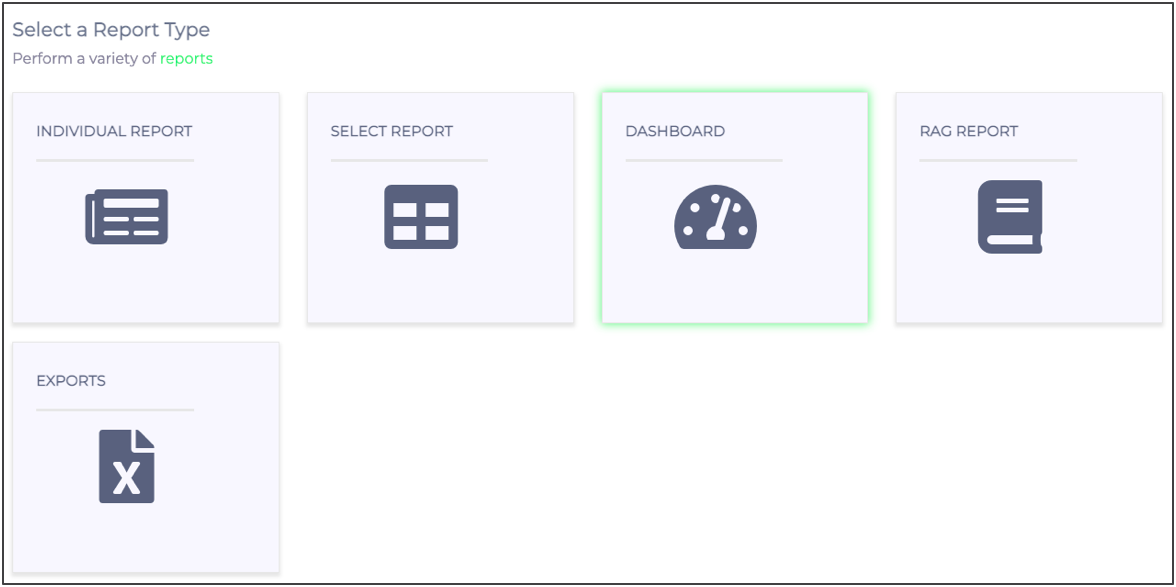
Below is a screenshot of the Dashboard screen:
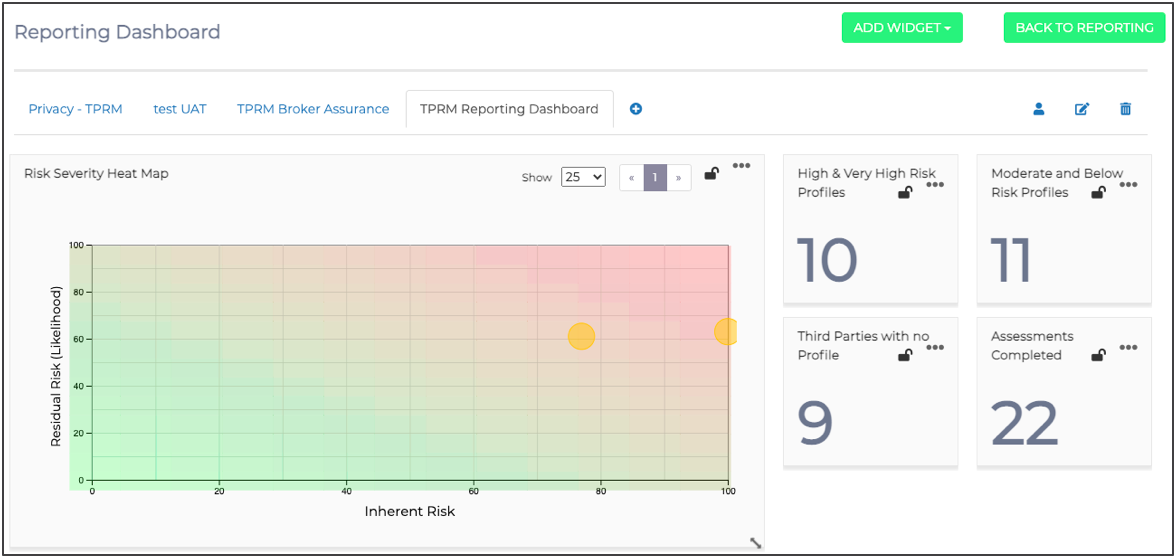
The above is a dashboard view with several widgets that has different filtering applied. There are several widget options available to you when building your dashboard. Below is a screenshot that shows the various widget options:
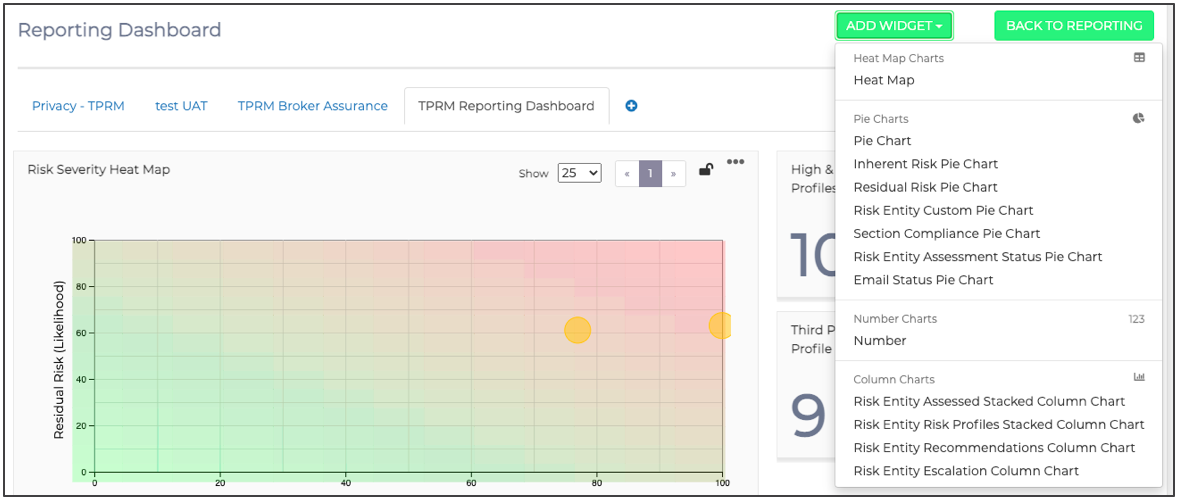
These Dashboard widgets will also update in real-time as your risk assessments progress to give an up to date view of your Third Party landscape.
