How to add questionnaires using questionnaire bank templates on the Phinity platform
The Questionnaire bank allows you to add industry standard questionnaires through configured questionnaire templates.
On the Welcome page of the Phinity Solution, navigate to the Control Panel, as shown in the below screenshot: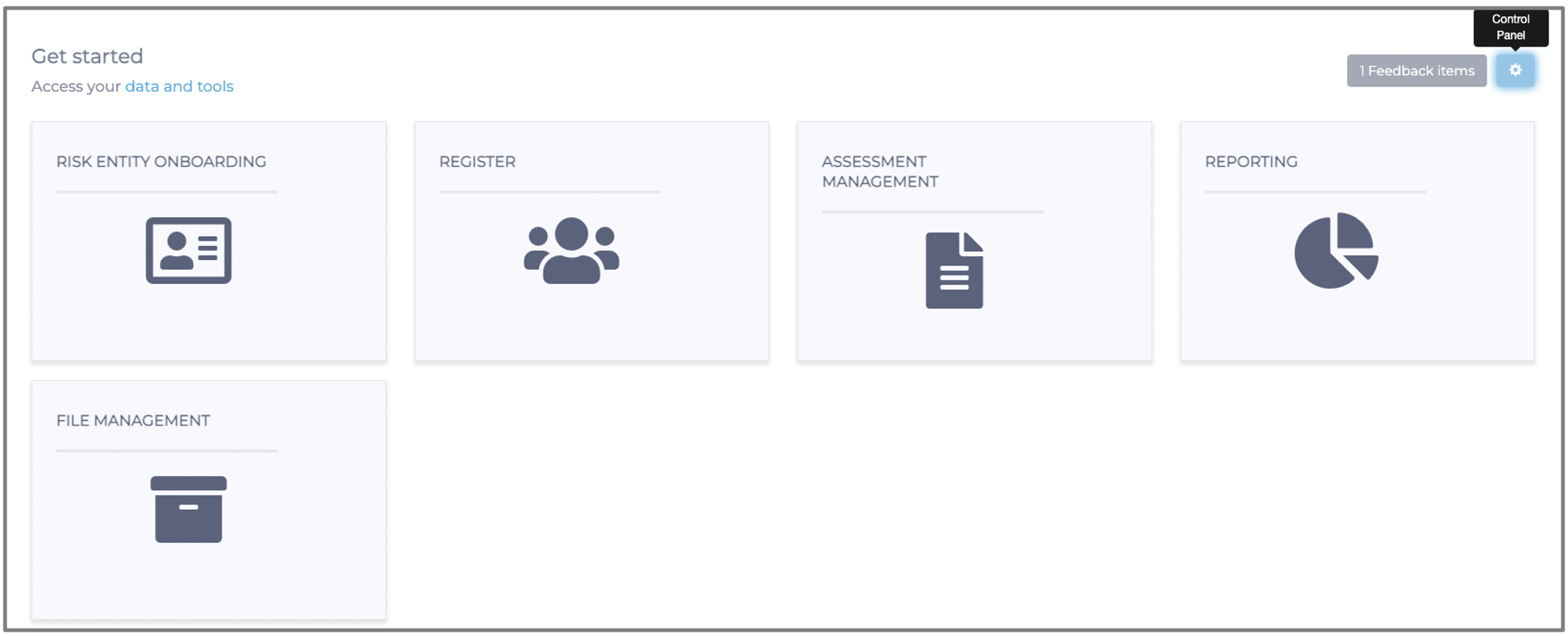
In the Control Panel, navigate to your Assessments by clicking on 'Assessment Authoring' as shown in the screenshot below: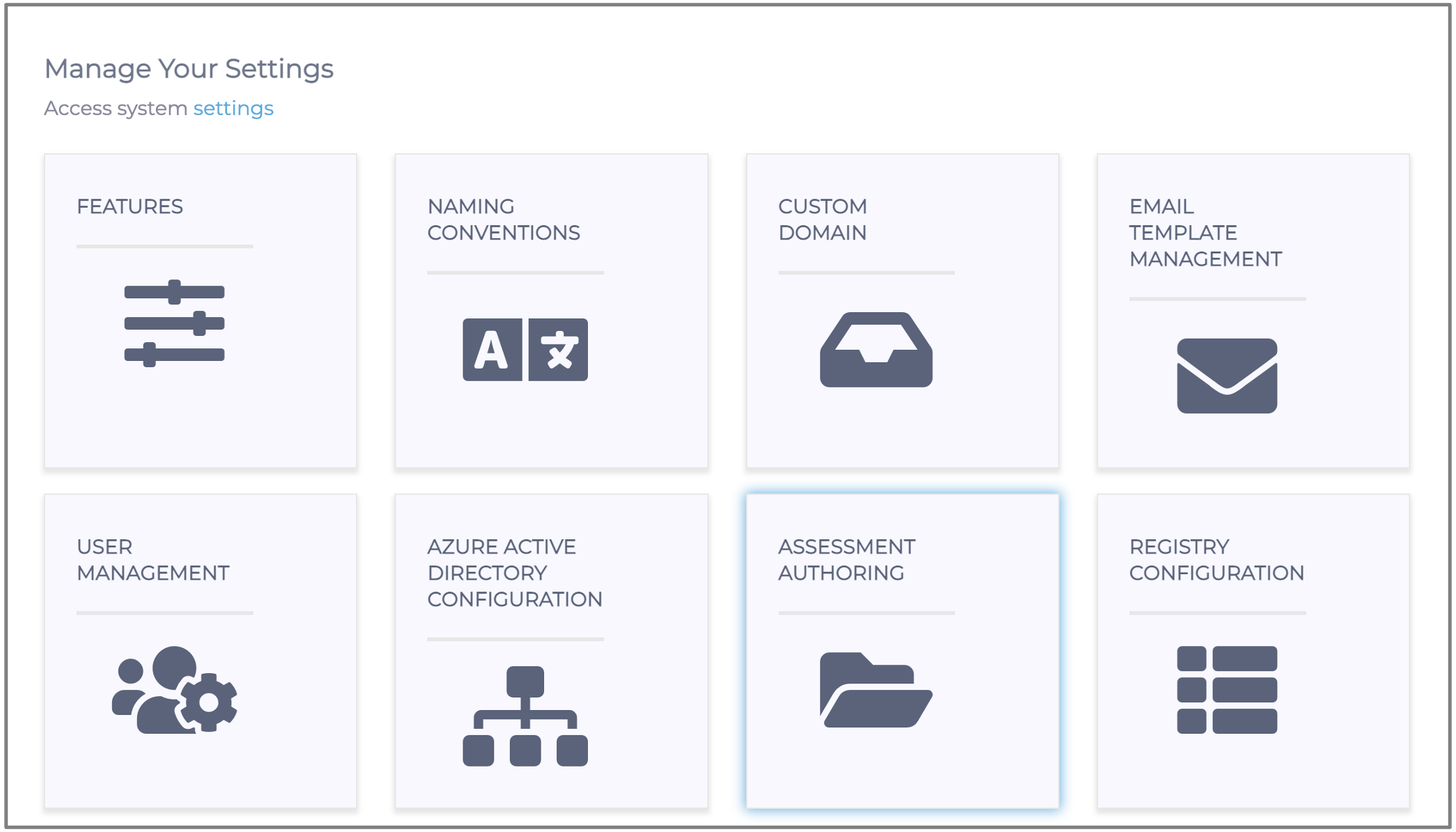
You will then be directed to the screen below: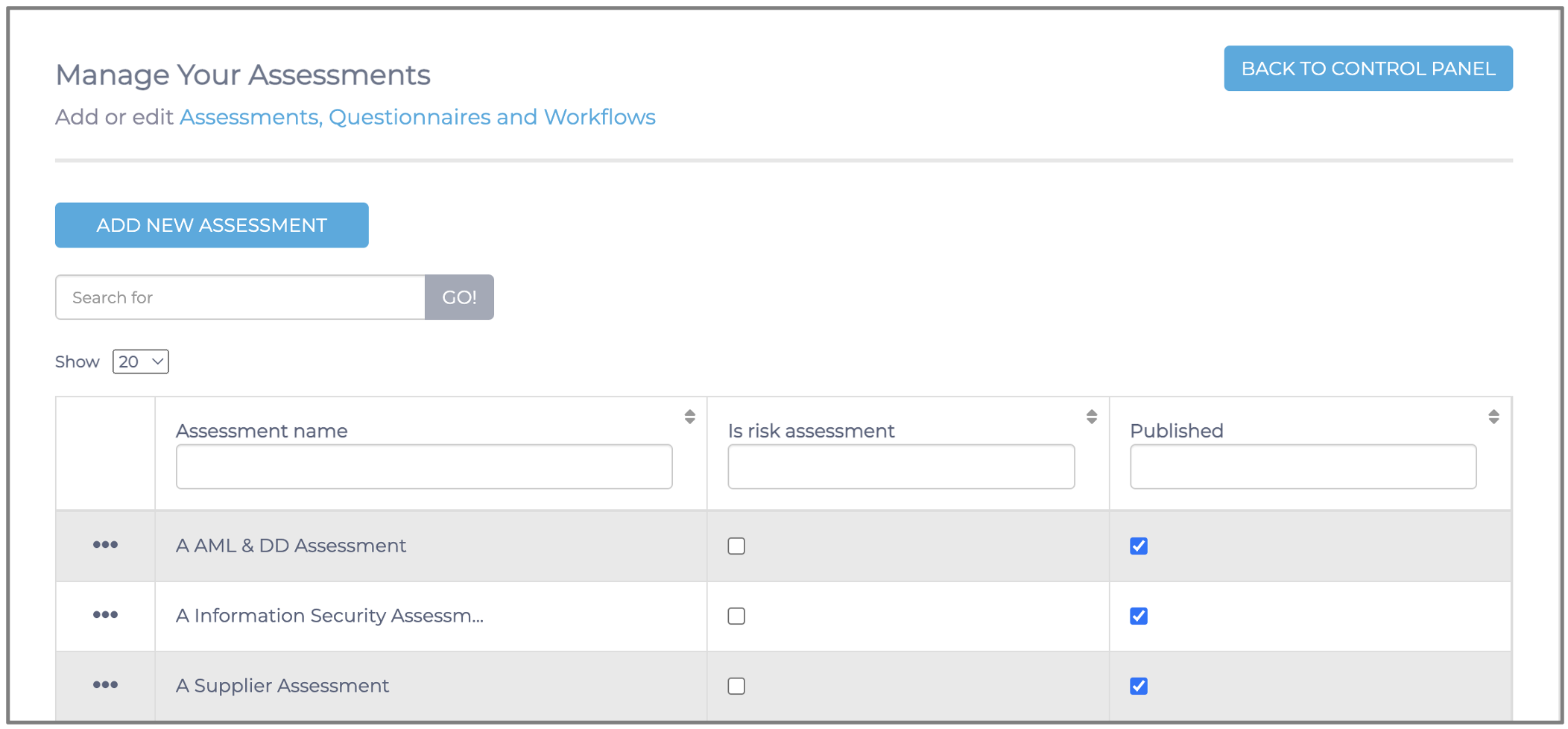
You can use the questionnaire bank templates to add an industry standard questionnaire to either an existing assessment type or a brand new one. The process would be the same as adding a questionnaire from the questionnaire banks templates.
Choose the assessment type that you want to add to the questionnaire too. You would then right click on your specific assessment and click on 'Manage Questionnaires' as shown in the below screenshot: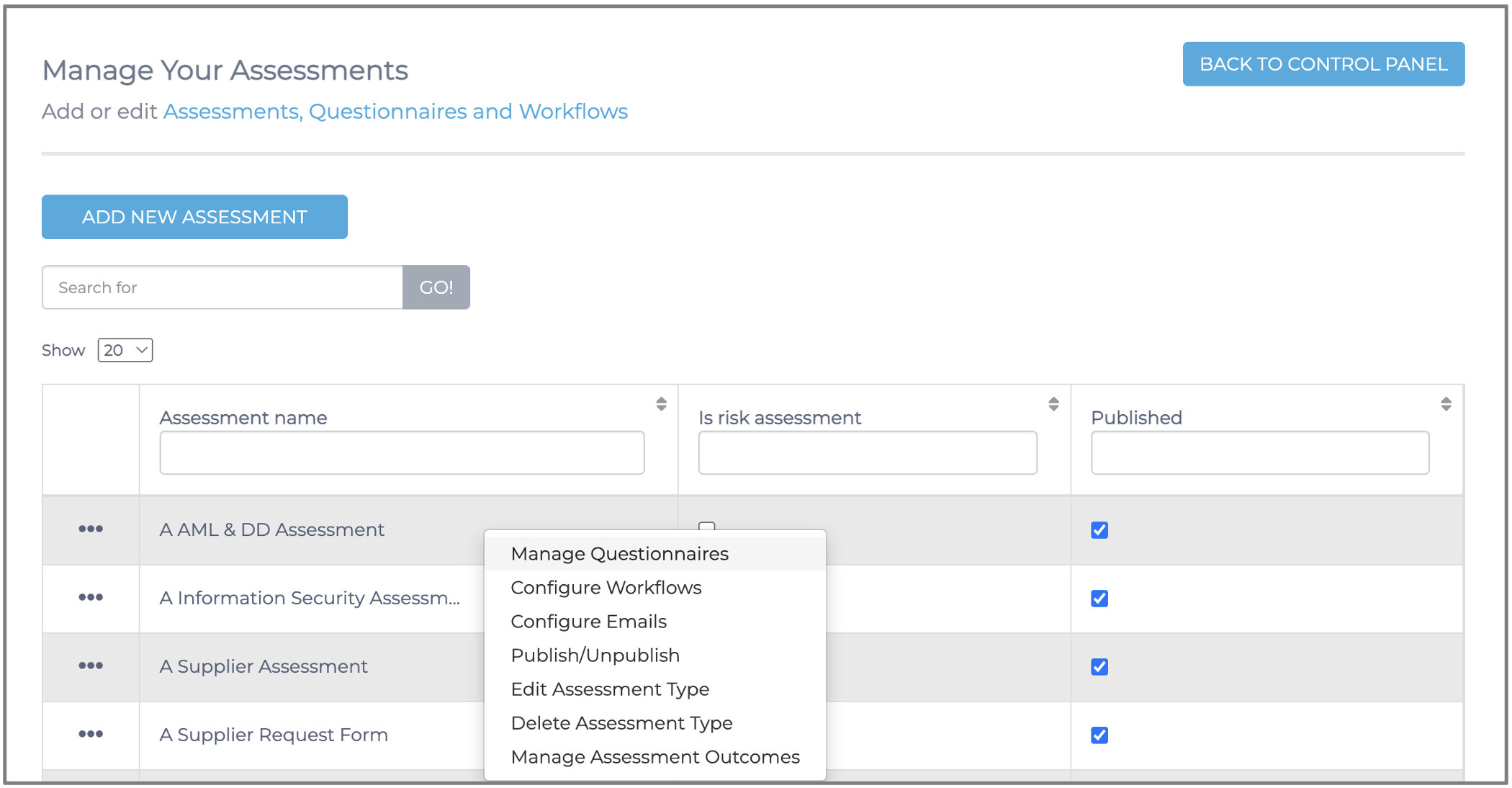
Once you have clicked on 'Manage Questionnaires,' you will then be directed to the below screen: 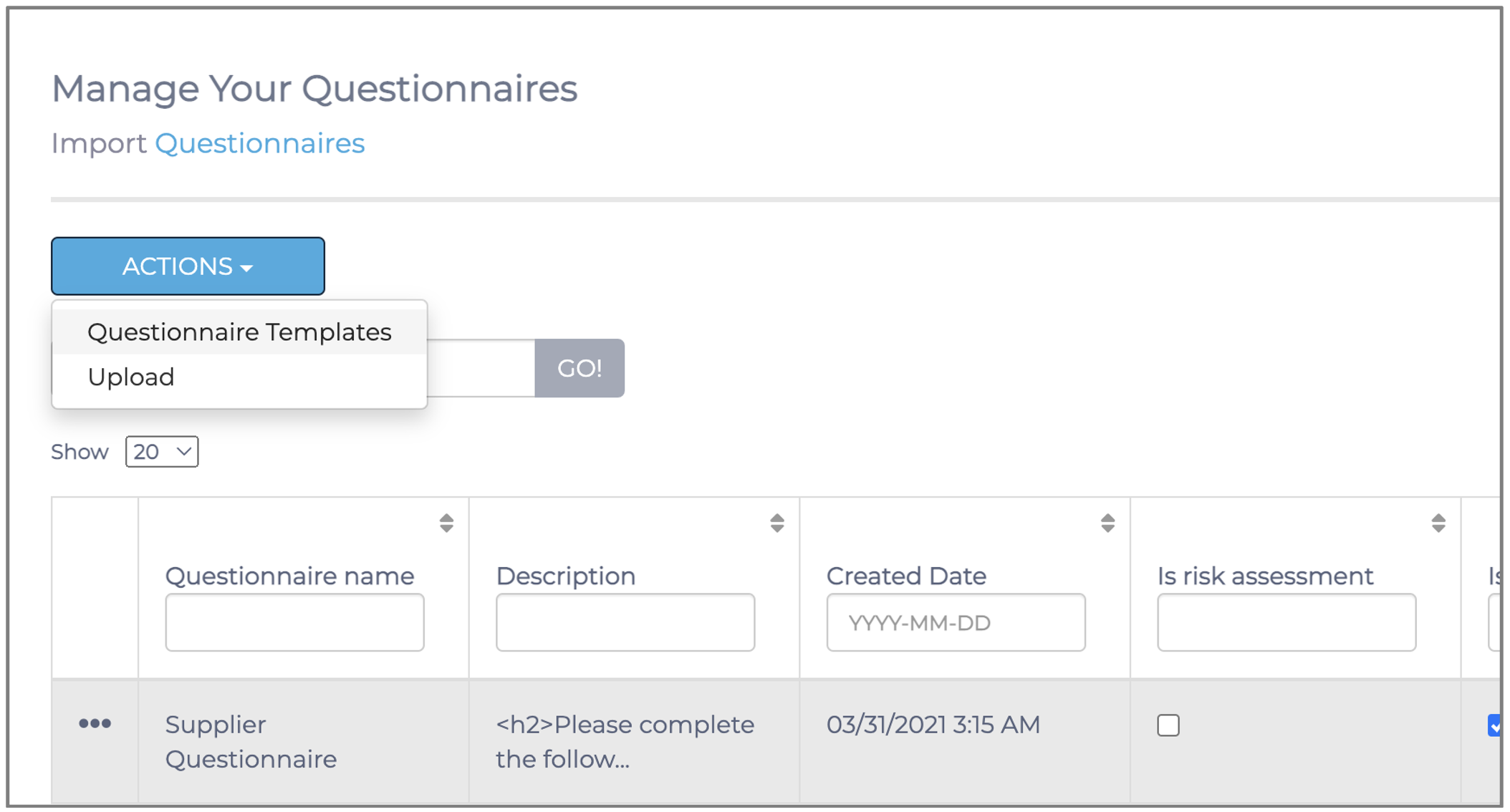
You will click on the 'Actions' button followed by clicking 'Questionnaire Templates' as shown on the screen above:
You will then select the industry standard questionnaire that you would like to use for your assessment type and click 'Confirm,' as shown below: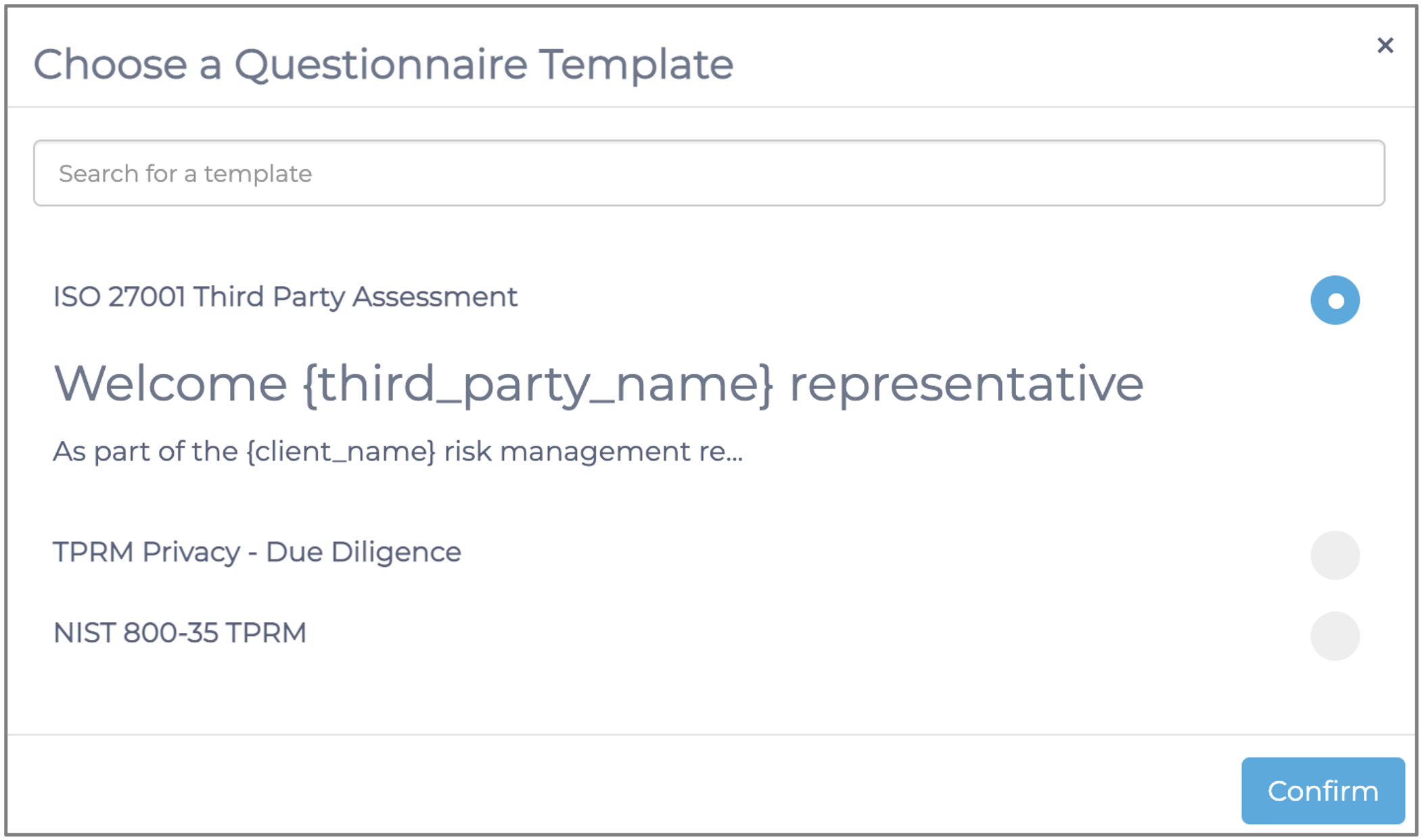
You will then be directed to the screen below:
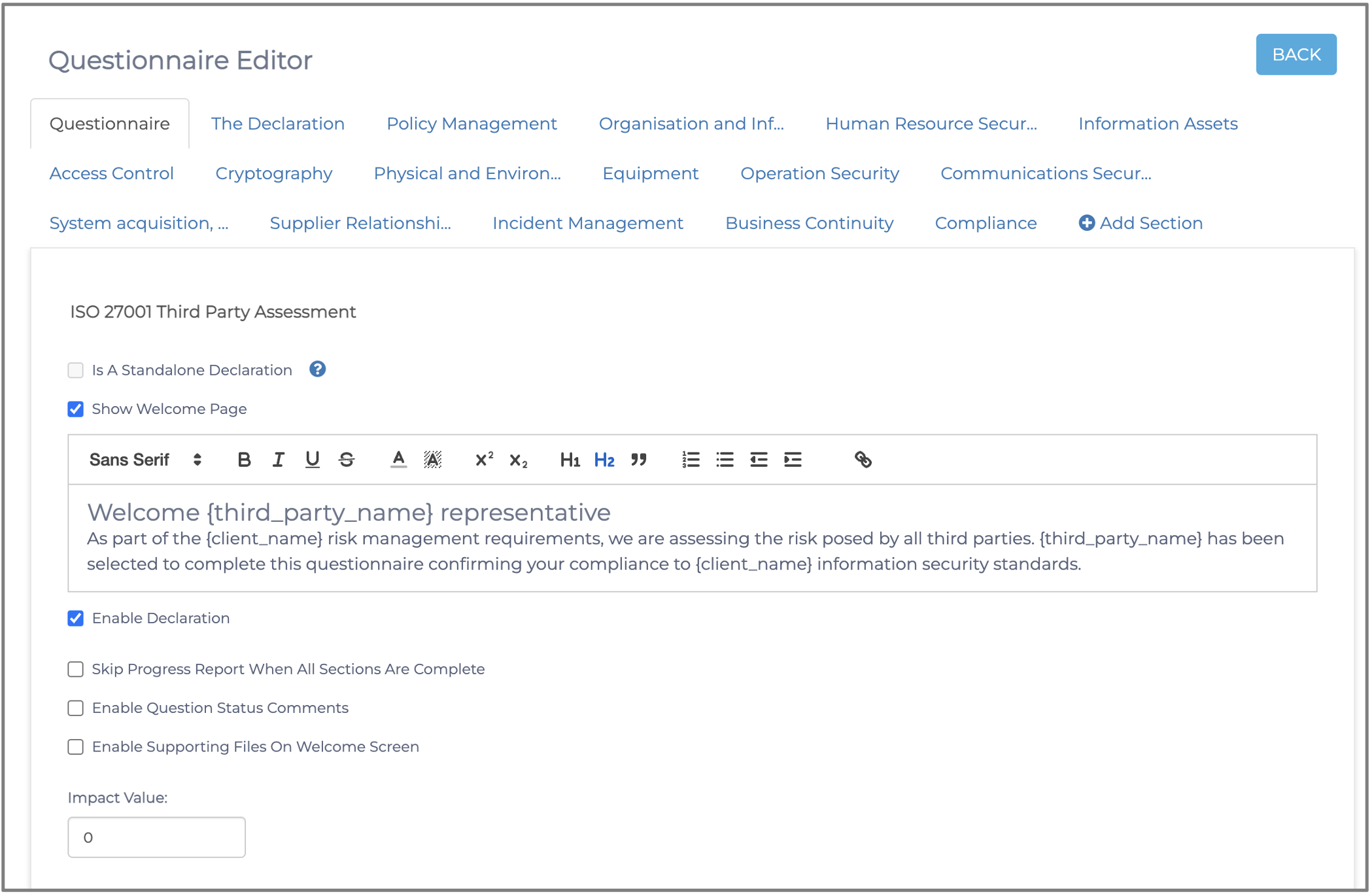
The above screenshot presents the entire questionnaire with all the sections and questions that can be edited to your liking.
Once you have completed all your edits, or if you choose to leave the questionnaire as it is, you will have to scroll to the bottom of the first screen presented and add your Risk rating bands for the questionnaire, as shown on the screen below:
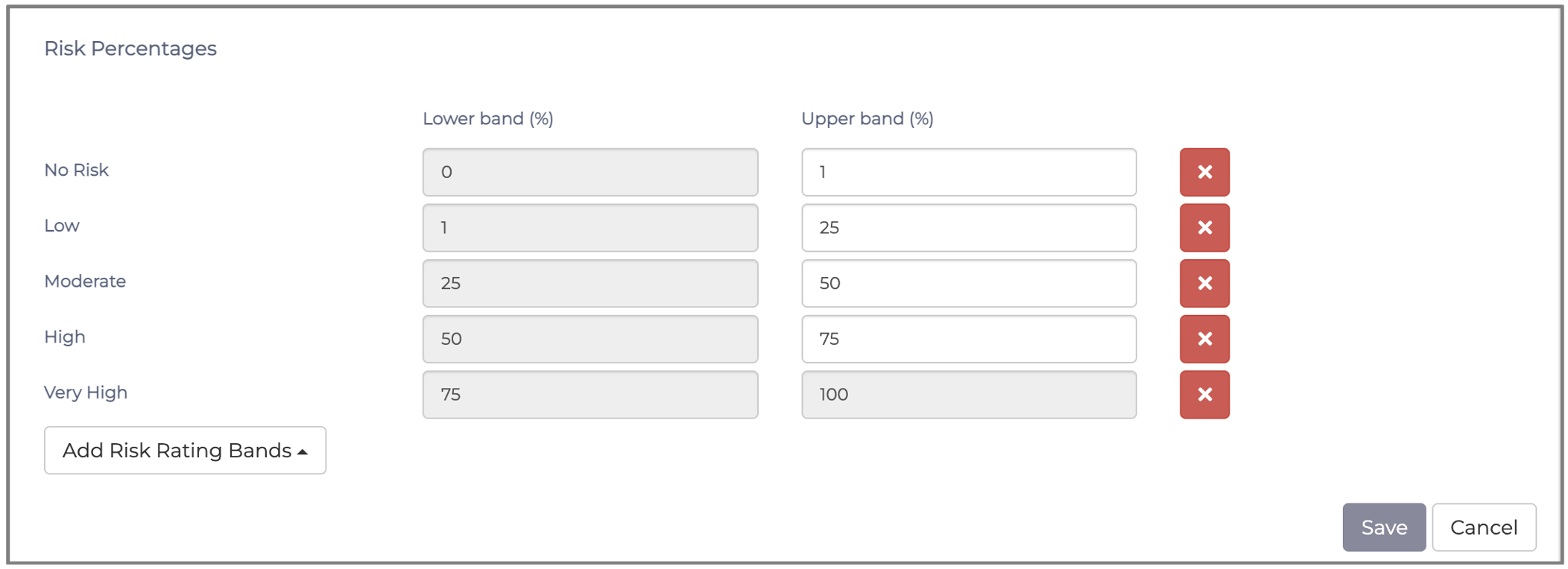
You will then be directed to the Questionnaire scoring screen, where you will be able to make changes to the question scoring. Once you have updated the question scoring as per your liking, you will scroll to the bottom of the page and click on 'Save,' followed by clicking on 'Ok.'
You have now successfully added your questionnaire and configured it using the questionnaire bank templates on the Phinity Platform.
Kindly contact support@phinityrisk.com for any additional assistance required.
