This article will take you through the process of adding controls to template questions in the External/Risk Compliance Management solution.
The Control functionality allows you to create and add custom controls to template questions in the question bank.
On the Welcome page of any Phinity Solution, click on the cogwheel to navigate to the Control Panel, as shown in the below screenshot:
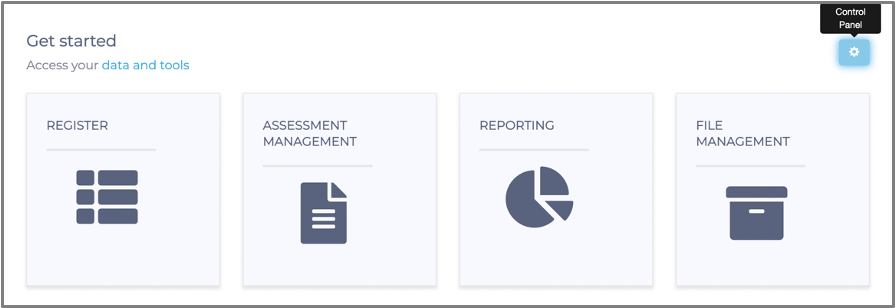
Once in this view, navigate to the 'Controls Library' tile, as shown in the below screenshot:

You can now add a control by clicking the 'Add Control' button, as shown in the below screenshot: 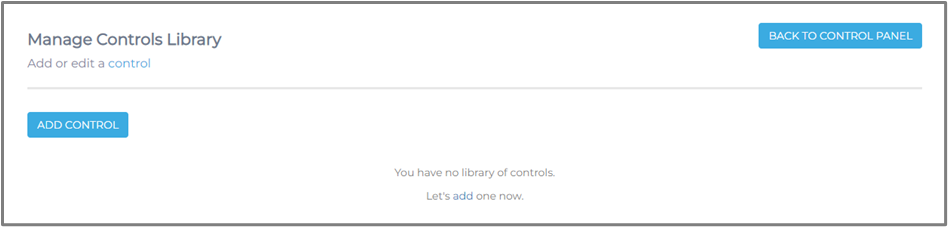
Then, you will complete the required information and click the 'Save' button. 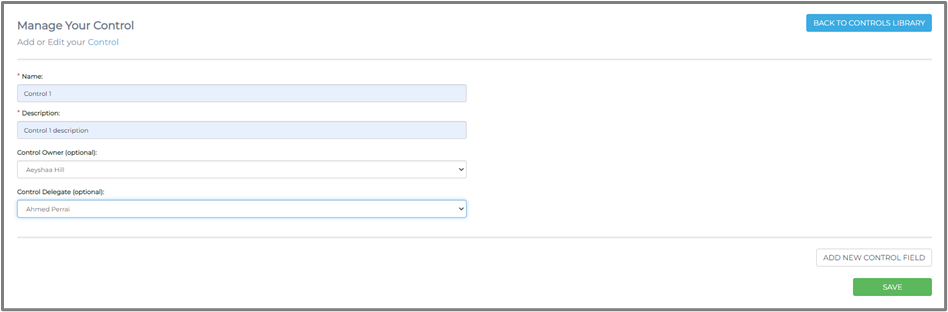
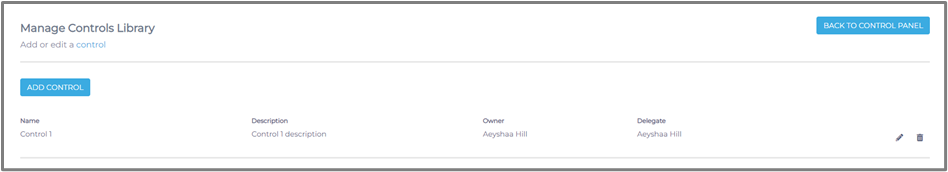
You have now successfully created a control.
Next, you need to add the control to a template question. To add the control to a template question, navigate to the Question Bank. In the Question Bank, you will either create a new template question and add the control you created in it, or you will edit an existing template question and add the control.
In our example, we will create a new template question. In the Question Bank, you will click on the 'Add Question' button, as shown in the below screenshot: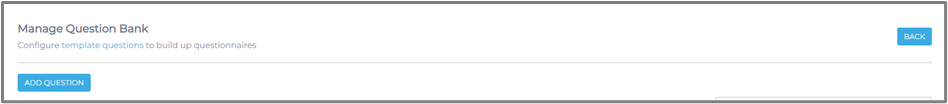
Then, you will complete the required information and click the ellipsis (...) button in the top right corner of the Template question, as shown in the below screenshot: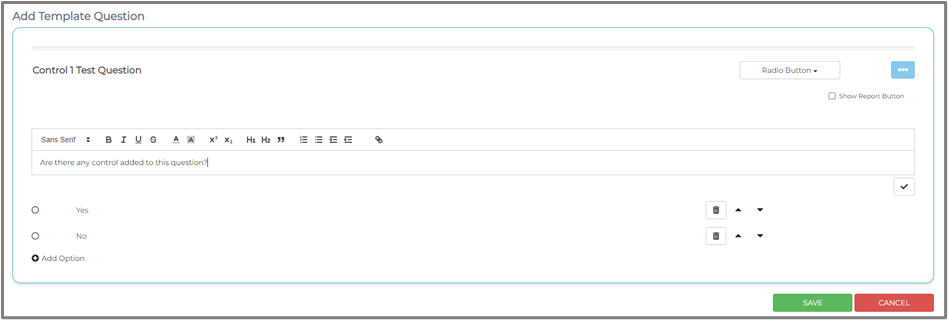
You will then be directed to the screen below, where you will choose your control from the dropdown under the Controls section and click the 'OK' button.
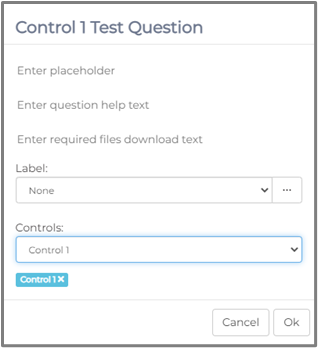
You have now successfully added your control to the template question. Do not forget to save your template question by click the green 'Save' button, as shown in the below screenshot:
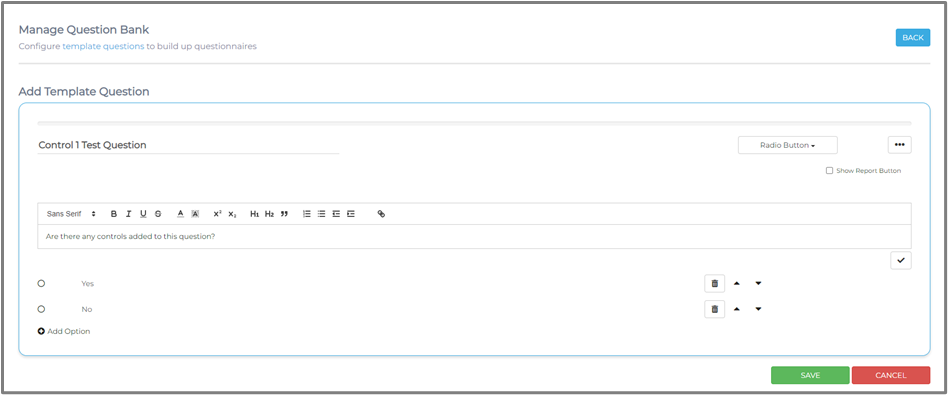
You have successfully created a control in the controls library and added the custom control to the template question in the External/Risk Compliance Management solution on the Phinity Platform
Kindly contact support@phinityrisk.com for any additional assistance required.
