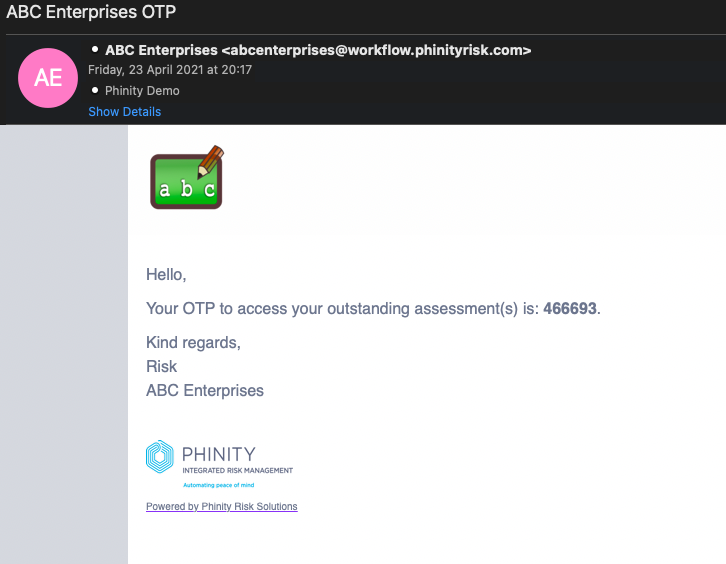Define custom time intervals within which only one email will go to a recipient with one link to all their items.
On the Welcome page of any of the Phinity Solutions, navigate to the Control Panel as shown in the below screenshot:
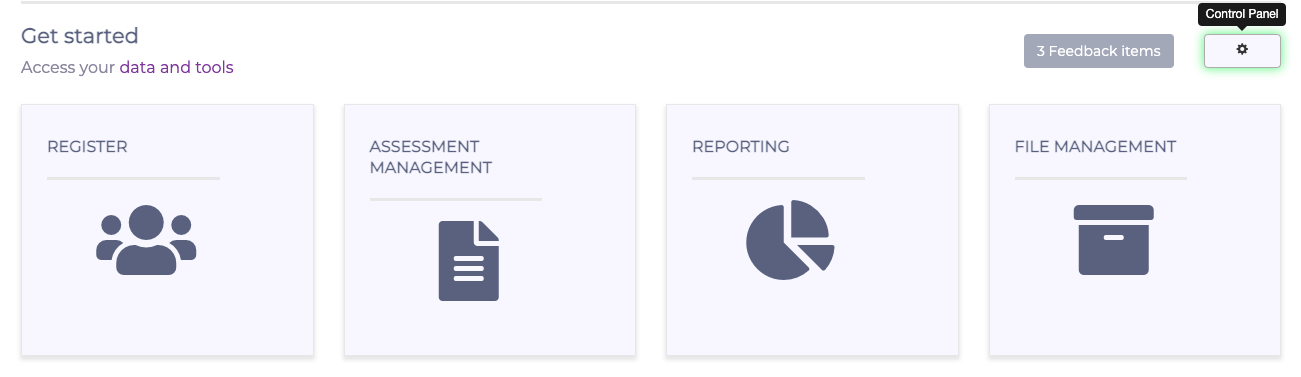
Once in this view, navigate to the 'Assessment Link Settings' screen as per the below screenshot:
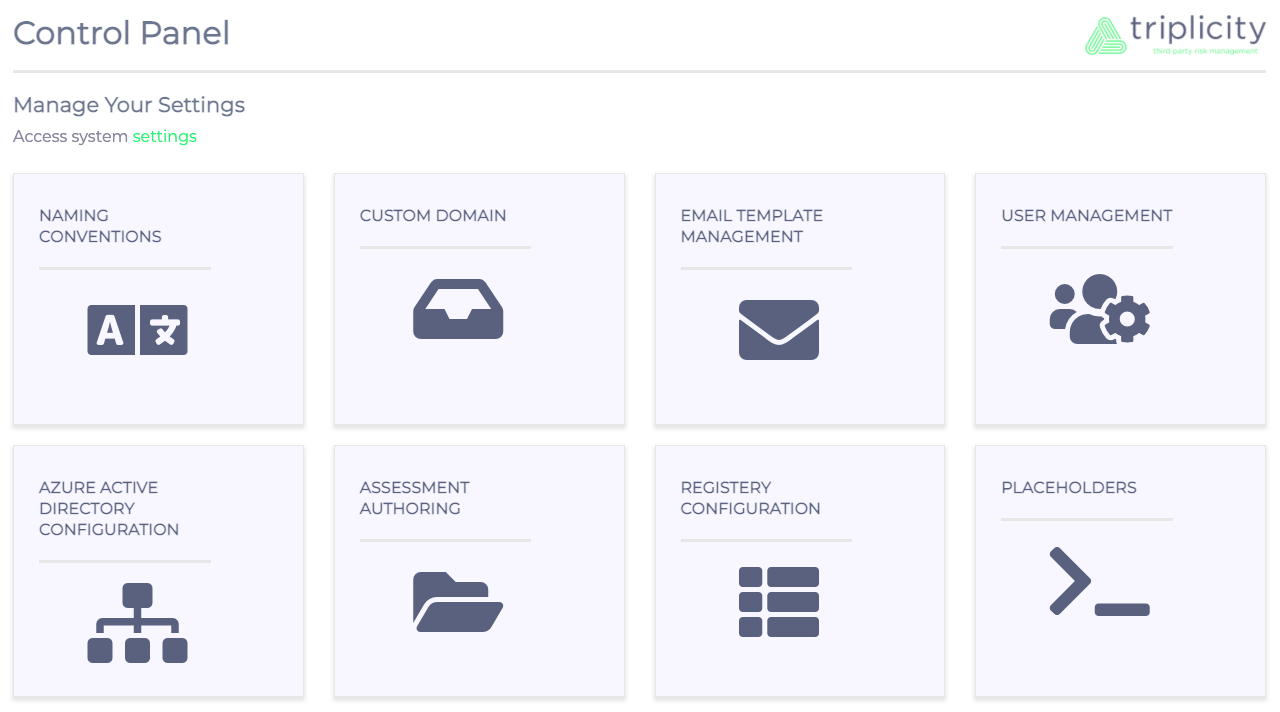

Shown in the below screenshot is the configuration screen for any 'Assessment Link'.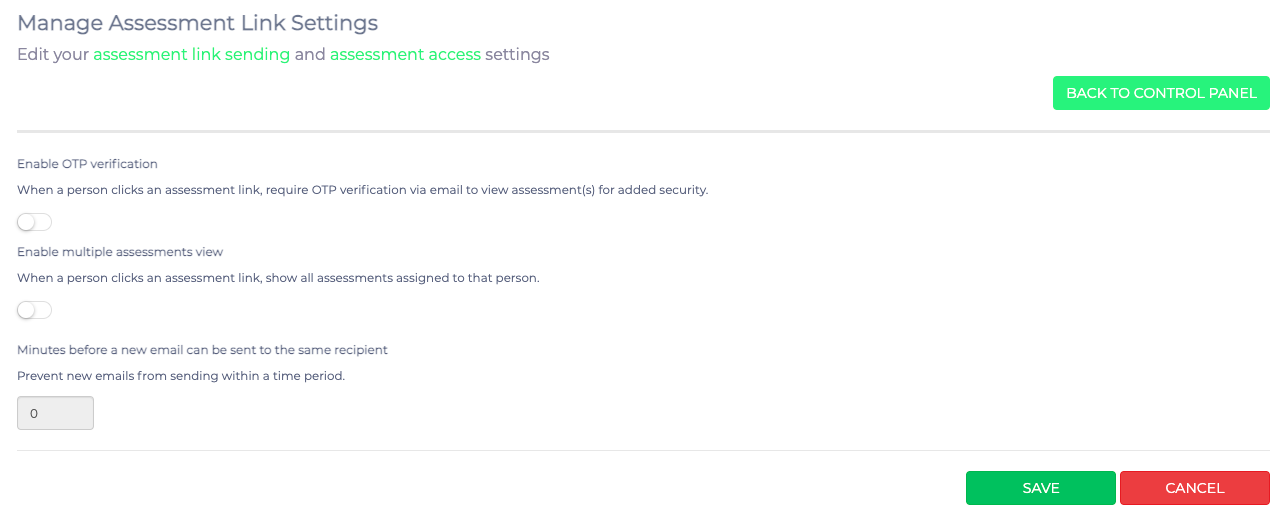
This screen provides you with the option to enable authentication at an assessment level by setting up an OTP. OTP verification is then used to access this single link with multiple assessments for the same recipient.
Below is a screenshot of what the OTP email looks like: