How to add an optional to the register
On the Welcome page of any Phinity Solution, navigate to the ‘Register’ as shown in the below screenshot:
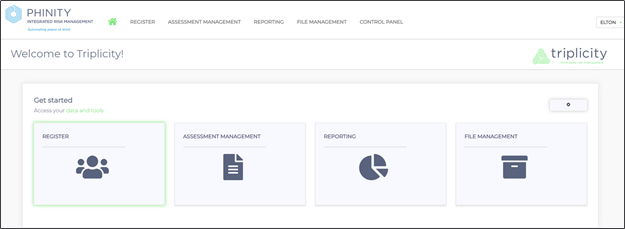
The Third-Party Register allows you to enter, store and manage all relevant information about your business’ third parties. The type of information stored is customisable. However, there are some mandatory fields that you need to complete (e.g. Third-Party Name, Start Date, etc.).
From the “Third Party Register” page, you can:
- Add, Edit or Delete a Third Party.

Click the “Add Third Party” button.
Click “Add New Optional Field” on the “Add Third Party” page. Select the type and add a description of the optional field.

Click “Save”.
When clicking “Save”, you are taken back to the “Third Party Register” page, where you can view the newly created Third Party.
